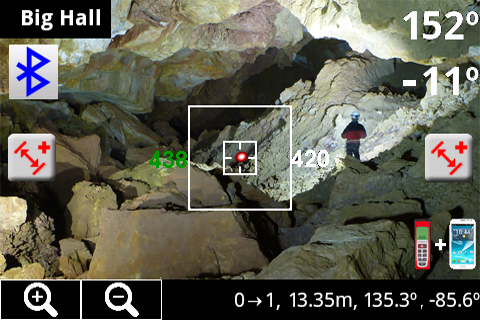ARAGONITE CAVE COMPASS 1.0.1
Free Version
Publisher Description
Pointing the camera at one point and measure, the application will indicate the direction and inclination. Aragonite Cave Compass is a tool intended to serve useful to cavers in cave mapping. Aragonite Cave Compass replaces the typical compass and inclinometer used in conventional underground topography. Aragonite Cave Compass provides compass and inclinometer measures using Android device magnetic sensors, allowing add the distance measurement and keeping all information on measurement sessions. The measurements data Session can then be download to a PC for use with applications that caver desease.
- Compatible with DistoX: save measurements trough Bluetooth from DistoX telemeter. More an accurate info in paperless.bheeb.ch
- Inclinometer calibrating: Improved clino readings factory compensating error
- 3 measuring modes: measuring with the device itself, measuring with DistoX telemeter and Bluetooth, mixed measuring (combination of the above two)
- Multiple measurement sessions
- Measurements edition
- Export sessions measures to text files and Visual Topo files.
- Measuring shot by proximity sensor
- Zoom
About ARAGONITE CAVE COMPASS
ARAGONITE CAVE COMPASS is a free app for Android published in the Health & Nutrition list of apps, part of Home & Hobby.
The company that develops ARAGONITE CAVE COMPASS is ARGONGA. The latest version released by its developer is 1.0.1.
To install ARAGONITE CAVE COMPASS on your Android device, just click the green Continue To App button above to start the installation process. The app is listed on our website since 2014-02-11 and was downloaded 34 times. We have already checked if the download link is safe, however for your own protection we recommend that you scan the downloaded app with your antivirus. Your antivirus may detect the ARAGONITE CAVE COMPASS as malware as malware if the download link to com.argonga.aragonite is broken.
How to install ARAGONITE CAVE COMPASS on your Android device:
- Click on the Continue To App button on our website. This will redirect you to Google Play.
- Once the ARAGONITE CAVE COMPASS is shown in the Google Play listing of your Android device, you can start its download and installation. Tap on the Install button located below the search bar and to the right of the app icon.
- A pop-up window with the permissions required by ARAGONITE CAVE COMPASS will be shown. Click on Accept to continue the process.
- ARAGONITE CAVE COMPASS will be downloaded onto your device, displaying a progress. Once the download completes, the installation will start and you'll get a notification after the installation is finished.